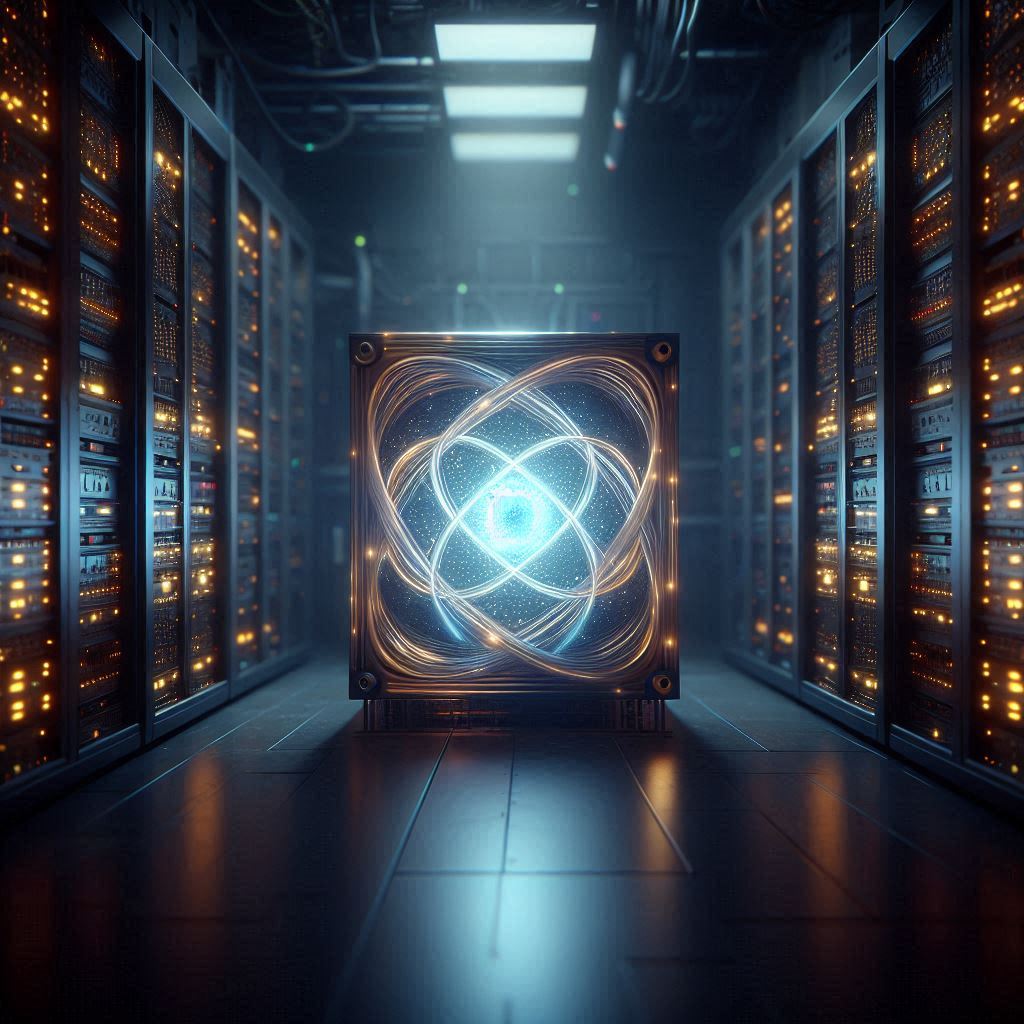In the heart of a dimly lit server room, where the hum of cooling fans and the glow of LEDs provide the only company, a group of computer enthusiasts embarked on a quest. Their mission: to solve the server issue that had brought their beloved network to its knees. These heroes of silicon didn’t know it yet, but they were about to discover the most ancient secret in IT troubleshooting. Spoiler alert: it involves the power button.
Day 1: The Call to Adventure
It all started when Graeme, the resident sysadmin, noticed a peculiar problem: the servers, normally responsive and bustling with data packets, were sluggish. Ping times were abysmal, applications lagged like a bad dial-up connection, and the multiscreen KVM setup showed more error messages than a Windows 95 release party.
“This is serious,” Graeme muttered, calling for backup. By noon, the IT cavalry had arrived: Greg the network specialist, Tony the database guru, and Dave, the office nerd who knew just enough about Linux to be dangerous. Together, they stood ready to tackle whatever sinister force had overtaken their beloved server stack.
Tony typed out a string of commands with the flair of a concert pianist. Nothing. Greg reset the network configurations so many times the switch was begging for mercy. Still nothing. Dave nodded knowingly in the background, contributing by Googling things at lightning speed, throwing in random Star Wars trivia just for fun. They worked late into the night, convinced that tomorrow, they’d crack this code.
Day 2: The Plot Thickens
Morning came, but the problem remained. After rerouting packets, adjusting firewall settings, and sacrificing a bag of Doritos to the server gods, hope was beginning to wane. Graeme began considering increasingly exotic causes. Solar flares? A rogue AI uprising? Maybe the server was simply in retrograde like Mercury.
“We’ve got to check the logs,” Tony said, diving into an endless scroll of cryptic error codes and timestamps. “Look at this! Memory leak! Disk I/O bottleneck! Wait… that’s from 2017.”
As the hours ticked by, the team’s theories became more desperate. Dave suggested maybe someone in the building was using the Wi-Fi microwave again. Greg wondered if the server had achieved sentience and was simply bored. Graeme, with bags under his eyes, mumbled something about Bitcoin mining elves.
Day 3-5: Descent into Madness
By Day 3, the server room had become a war zone of empty coffee cups, snack wrappers, and despair. Graeme was barely recognizable as a human, having merged with his chair. His beard now rivaled the server cables in length. Greg had developed a permanent twitch. Tony’s usually pristine ponytail looked like it had been through a hurricane.
“What if the problem… is in us?” Dave said on Day 4, earning a dead-eyed stare from Graeme and a muttered threat about reallocating his RAM.
The team had entered the deep end of troubleshooting. Firmware updates were flashed, BIOS settings fiddled with, and even the temperature of the room was adjusted by two degrees—because, you know, just in case. Dave suggested buying a new server. Tony considered throwing Dave out the window instead.
By Day 5, they were at their wits’ end. Greg had assembled a makeshift shrine out of old hard drives and was chanting softly to the Great Network Admin in the Sky.
Day 6: The Revelation
As Day 6 dawned, the gang had finally agreed on one thing: this issue wasn’t going to beat them. Armed with energy drinks and sleep deprivation, they redoubled their efforts, scouring forums, troubleshooting guides, and ancient scrolls of Stack Overflow wisdom.
It was in the quiet moments of mid-afternoon, when Greg—his mind teetering on the edge of collapse—stared blankly at the KVM switch. It was the device they used to manage their multiscreen server setup, connecting all their monitors and inputs to control everything. He blinked. Then squinted. Could it be?
“Hey, Graeme?” Greg said, voice quivering. “Did we ever… reboot the KVM switch?”
Graeme, deep in thought, looked up. “The KVM switch?”
Tony’s eyes widened. “We’ve rebooted every server, reinstalled software, and swapped cables… but… the KVM?”
There was a moment of silence. The kind of silence that only comes before a collective facepalm.
Day 7: The Glorious Reboot
With all the grace of a sleep-deprived techie, Graeme reached for the power button on the KVM switch, his finger trembling slightly. He pressed it. The screens went dark. There was a collective intake of breath. Another press brought the screens back to life.
And just like that… everything worked. The sluggish response times vanished. Applications sprang back to life. The KVM switch, the puppet master behind the chaos, had merely needed the IT equivalent of a nap.
They stared at the screen in stunned disbelief. Seven days of troubleshooting. Seven long, coffee-fueled, sanity-testing days. And the answer was the one they had been avoiding, the one answer that every IT professional dreads to hear because it’s so simple it feels like cheating:
“Have you tried turning it off and on again?”
The team laughed, but it was the kind of laugh you give when you’ve stared into the abyss and survived. Graeme swore never to speak of this incident again. Greg promptly burned the incense from his hard-drive shrine. Tony wrote a lengthy documentation file that included, in all caps, “ALWAYS REBOOT THE KVM.”
Dave? He just smiled. After all, on Day 1, he had Googled “try rebooting the KVM”—but, naturally, no one listened to the office nerd.
And so, our heroes learned an important lesson: even in the age of complex algorithms, virtual machines, and cloud computing, sometimes the most advanced solution is the one that involves a good old-fashioned reboot.